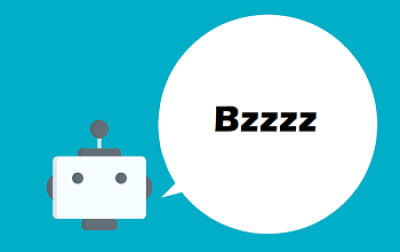
Tomco AI is an advanced AI language model that can be a valuable tool for a wide range of tasks, from researching and writing to coding and designing. With the right prompts and keywords, you can leverage Tomco AI's vast knowledge and capabilities to accomplish your goals more efficiently and effectively. In this blog post, we'll explore seven advanced prompts that can help you get the most out of your conversations with Tomco AI. We'll provide examples of how to use each prompt and share some best practices for working with Tomco AI.
Tomco AI is a versatile and powerful tool that can help you accomplish a wide range of tasks, from researching and writing to coding and designing. However, to fully leverage Tomco AI's capabilities, it's important to use the right prompts and keywords. In this section, we'll dive into seven advanced prompts that can help you get the most out of your conversations with Tomco AI.
These prompts include Search, Analyze, Code, Design, Brainstorm, Create, and Research. We'll provide examples of how to use each prompt and share some best practices for working with Tomco AI. By mastering these advanced prompts, you can unlock the full potential of Tomco AI and take your work to the next level.
Search
The Search prompt allows you to query Tomco AI on a particular topic or subject. This can be useful when you're looking for specific information or trying to find a solution to a problem. For example, you could use the Search prompt to ask Tomco AI "What are the best practices for SEO?" or "What is the difference between machine learning and deep learning?"
Analyze
The Analyze prompt allows you to ask Tomco AI to analyze data or information and provide insights or recommendations. For example, you could use the Analyze prompt to ask Tomco AI to "Analyze customer data and suggest ways to improve engagement" or "Analyze website traffic and identify areas for optimization."
Code
The Code prompt allows you to collaborate with Tomco AI on coding tasks, such as troubleshooting or developing new functionality. For example, you could use the Code prompt to ask Tomco AI to "Debug this code and identify the source of the error" or "Suggest ways to optimize the performance of this algorithm."
Design
The Design prompt allows you to collaborate with Tomco AI on design tasks, such as creating mockups or wireframes. For example, you could use the Design prompt to ask Tomco AI to "Design a new logo for our company" or "Create a user interface for this new product."
Brainstorm
The Brainstorm prompt allows you to engage Tomco AI in a brainstorming session, where you can generate new ideas or solutions to a problem. For example, you could use the Brainstorm prompt to ask Tomco AI to "Brainstorm ideas for a new marketing campaign" or "Generate solutions to this technical challenge."
Create
The Create prompt allows you to work with Tomco AI to create something new, such as a blog post or a video script. For example, you could use the Create prompt to ask Tomco AI to "Help me write a blog post on the benefits of AI" or "Collaborate with me on a script for this new video project."
Research
The Research prompt allows you to engage Tomco AI in a research project, where you can gather information and insights on a particular topic. For example, you could use the Research prompt to ask Tomco AI to "Research the latest trends in blockchain technology" or "Gather insights on consumer behavior in the e-commerce industry."
By incorporating these seven advanced prompts into your conversations with Tomco AI, you'll be well on your way to achieving your goals. However, this is just the tip of the iceberg when it comes to Tomco AI's capabilities. As you become more comfortable working with the tool, you can explore additional advanced prompts that can help you accomplish even more. Some other advanced prompts to consider include Predict, Evaluate, Strategize, Innovate, and Synthesize. By continuing to experiment with different prompts and keywords, you'll be able to unlock even more of Tomco AI's potential and take your work to new heights.
By mastering these advanced prompts for working with Tomco AI, you can tap into the full potential of this powerful AI language model. Whether you're searching for information, analyzing data, coding, designing, brainstorming, creating, or researching, Tomco AI can be a valuable asset in your work. We hope this blog post has provided some useful tips and best practices for working with Tomco AI, and we encourage you to continue exploring and experimenting with this innovative technology.
Sign up takes 1 minute. Free trial for 7 days. Instant activation.

In recent years, the field of artificial intelligence has experienced a monumental leap forward in t...

Are you looking to master a new subject but struggling to find the right resources to help you learn...

As a real estate agent or broker, establishing yourself as an expert in your local market is crucial...