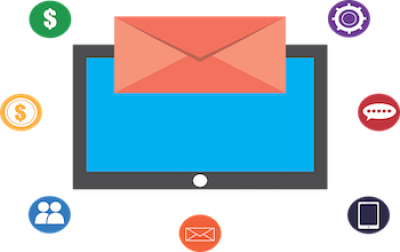
Crafting a sales email that converts can be a challenging task, especially if you're not sure where to start. Fortunately, with Tomco AI's Guided Template for Sales Emails, you can write a killer sales email in seconds that will grab your prospect's attention and increase your chances of conversion.
In this article, we'll take you through a step-by-step guide on how to use Tomco AI's Guided Template for Sales Emails to create your own effective sales email.
Firstly, log in to Tomco AI's platform and select the "Sales Email" template from the list of guided templates. Once you select the template, you'll be guided through a series of prompts to create your own sales email.
The first step in using the Sales Email template is to craft a compelling list of product details, this will help personalize your emails. You'll also input the tone of voice, company name, and call to action. After you input those fields, you just simply hit 'create content.'
In the body of your email, it's essential to highlight your value proposition. This means showcasing the benefits of your product or service and how it can help your prospect solve their pain points.
Tomco AI's Guided Template for Sales Emails is an excellent tool for anyone looking to create effective sales emails quickly and easily. With its user-friendly interface and guided prompts, you can create a personalized sales email that resonates with your prospect and increases your chances of conversion.
Here is an example of a killer sales email for Tomco AI.
Subject: Boost Your Content Creation with Tomco AI
Dear [Name],
Are you tired of spending hours brainstorming and writing content for your business? Tomco AI is here to help! Our affordable AI-powered writing assistant can generate months of amazing content in seconds.
With Tomco AI, you can easily create high-quality content that engages your audience and drives traffic to your website. Our platform uses advanced algorithms to analyze your writing style and suggest improvements, making it easier than ever to create compelling content.
We're confident that you'll love Tomco AI, which is why we're offering a free trial with 5000 words. Simply visit www.tomco.ai to get started.
Don't miss out on this opportunity to streamline your content creation process and take your business to the next level. Try Tomco AI today!
Best regards,
[Your Name]
To make the most of Tomco AI's Guided Template for Sales Emails, here are some tips and tricks to keep in mind:
Keep it concise: Your prospect's time is valuable, so make sure your email is concise and to the point.
Use social proof: Including social proof, such as customer testimonials or case studies, can help build trust and increase the chances of conversion.
Include a call-to-action: Make sure to include a clear call-to-action that prompts your prospect to take the desired action.
In conclusion, Tomco AI's Guided Template for Sales Emails is a game-changer for anyone looking to create effective sales emails quickly and easily. With its intuitive interface and AI-powered guidance, you can create personalized emails that resonate with your prospect, highlight your value proposition, and increase your chances of conversion.
Sign up takes 1 minute. Free trial for 7 days. Instant activation.

When it comes to social media, your bio is one of the most important things you can create. It’s y...

Are you tired of endlessly scrolling through your music library to find the perfect playlist? Look n...

Tomco AI's LinkedIn Bio template can help you create a captivating bio in just seconds! In this blog...